Be A Free Speaker
BE A FREE GUEST SPEAKER or PANELIST
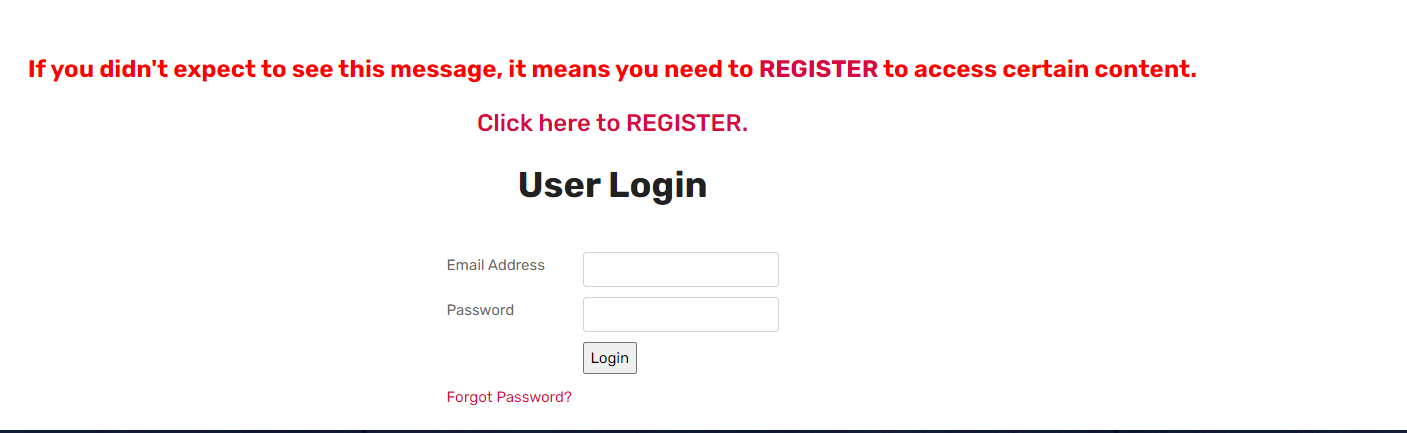
Complete this form to tell us your information and the name of the Panel you would like to attend, or Conference you want to speak at.
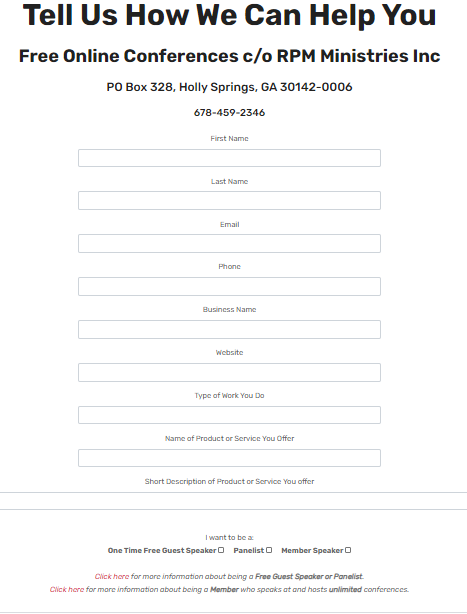
- At the time of your Panel, go to https://FreeOnlineConferences.com and log in (if you are not already still logged in).
- Scroll down to the middle of the front page and you will see the Panel presentations. Click on the one you want to attend.
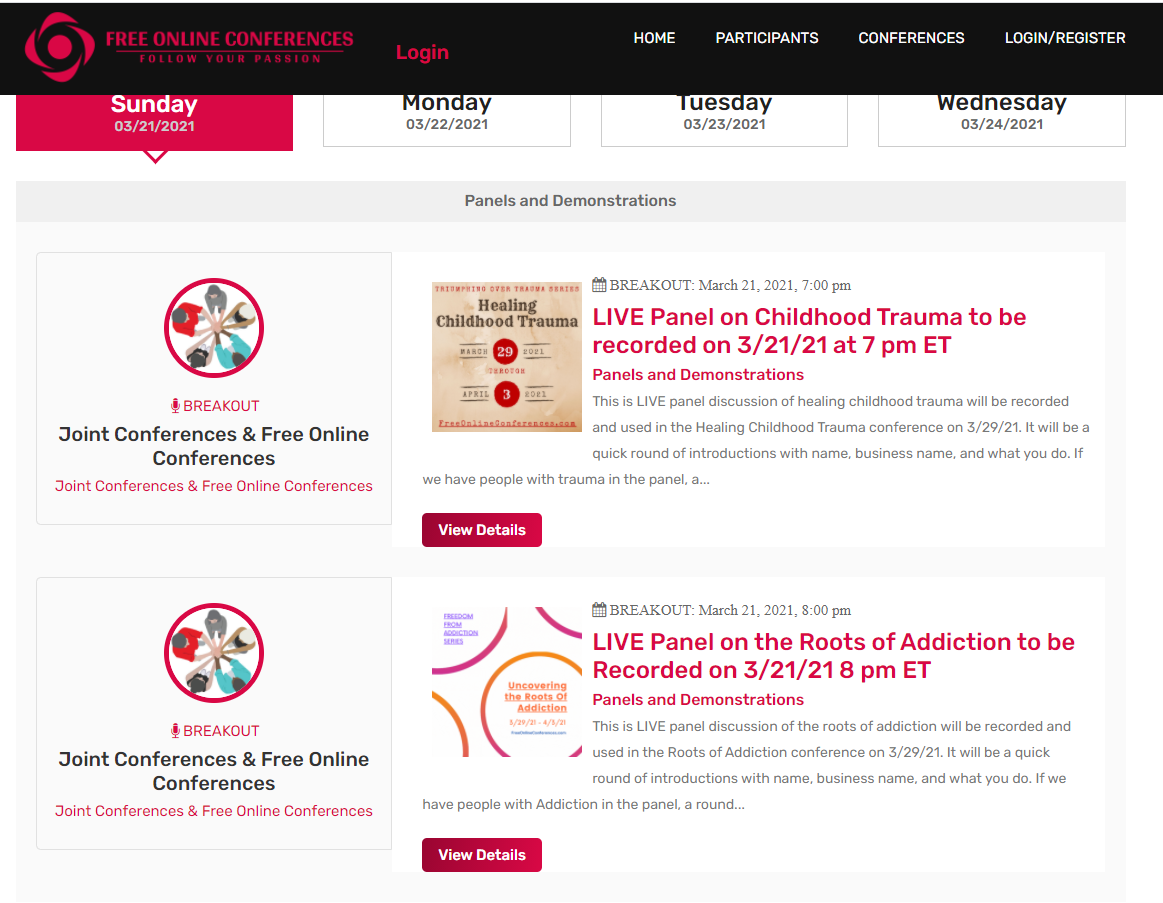
- You should see a pop up form that has a green button that tells you to Register for this conference (if you haven't already done so).
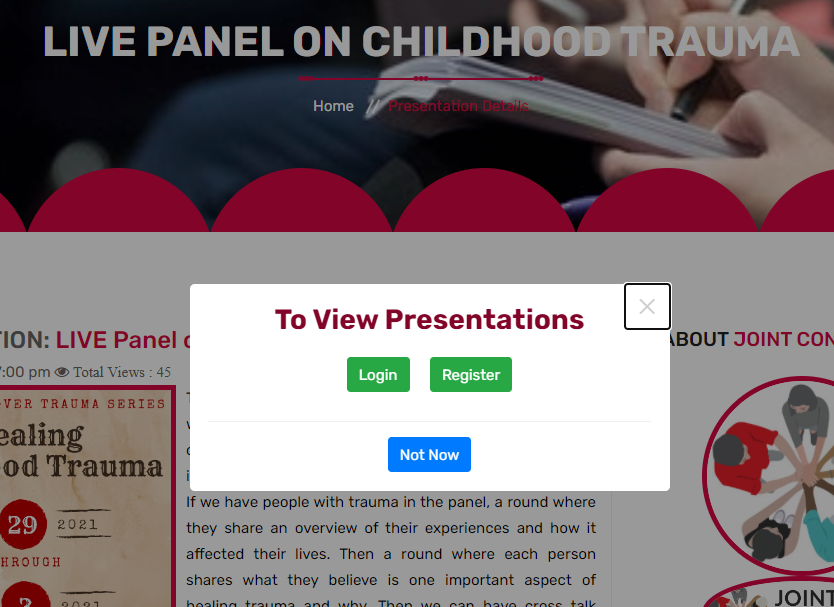
- We always do pre-recorded panels on the same Panels & Demonstrations Conference, so you should never have to register for that event again.
- Copy and paste the below Free Speaker Application into an email,
- fill in the information,
- attach images and video, and
- send it to info@jointconferences.com.
If you want to speak at unlimited online conferences, you can join as a Member by logging back in to your account and clicking on the Become a Member Now button on the top of the front page.
As a Member, you will receive your own promotional page, member profile and be listed as a featured speaker at https://FreeOnlineConferences.com. You can also earn affiliate fees from conference recordings.
Below is a list of items that you will need to provide for us to upload your presentation. The sooner we receive your information, the sooner your presentation becomes visible.
- Everything except your final presentation recording is due 8 days prior to the Conference Start Date.
- The final presentation is due 1 day prior to the Conference Start Date.
Which Conference - pick one (1) conference from the front page under Apply to be a Speaker, Sponsor or Exhibitor:
Speaker Information:
- Your Name
- Your Title
- Your Bio
- Your Headshot
- Your Business Website Link
- Free Giveaway Name (added value content such as a pdf ebook or document, spreadsheet, video, audio, or a free consultation)
- Free Giveaway Description
- Free Giveaway Type
- Free Giveaway Link
- 1 Free Giveaway Image
- How many followers and people in your email lists do you have (FB 100, Email 150, Twitter, 100, etc.)?
Presentation information:
- Presentation Title
- Presentation Description
- Presentation Type (This will need to be Pre-Recorded)
- 1 Presentation Image
- Presentation Outline (Talking points)
- Presentation Demo Video / Commercial (mp4 only please, best size is 300 px wide) - A sample or introduction to your Presentation that will be used to promote your presentation. It can be a simple video of you talking, or a narrated slide presentation, or a walk-through of your website or online program, (For members, we will even record an interview with you - Ask us to help you develop this)
- Presentation Video (full presentation, mp4 only please, best size is 300 px wide) It can be a simple video of you talking, or a narrated slide presentation, or a walk-through of your website or online program (for Members, we will record an interview with you - Ask us to help you develop this)
- If you use Drop Box or Google Drive, please share your conference video folder with va2@rpmministries.com, and we can access your video from there.
- What date and time slot do you want for your presentation and/or breakout session?
Once you give us the information needed to create your Presentation page, all you need to do is:
- Share the conference information with your own lists and followers (we will provide the information to post and email)
- Show up at the time of your Presentation and chat with the attendees while they watch your video.
- We encourage you to show up to support your co-Presenters whenever possible and learn what they have to offer.
If you have any questions, email or call us at 678-459-2346 x 107. We look forward to promoting you and what you are passionate about.
Your friendly Joint Conferences / Free Online Conferences Staff
678-459-2346 x 107